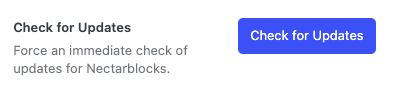Updating Nectarblocks Plugins and Theme
For your privacy, you can control if you want the plugins and themes to connect to our servers to look for updates. To do this:
-
Access the WordPress Dashboard: Log in to your WordPress admin panel.
-
Navigate to the Nectarblocks admin tab and then select the Authorization tab.
-
Click the toggle next to
Enable Updatesand thenSave Optionsthe top right of the page. The plugins and theme will now periodically, about every 4 hours, reach out to our servers to check for updates.
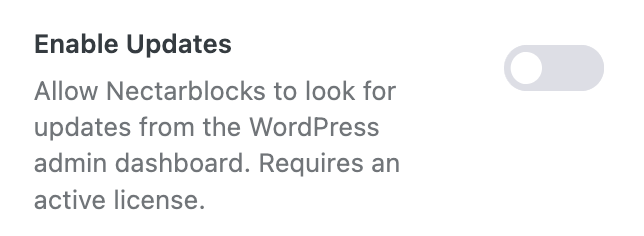
To force a check for updates to occur now, you can use the following button on the same page: