Plugin Options Panel
Overview
The Nectarblocks admin panel serves as the central hub for managing your license, updates, data, custom code, and easy access to your Nectarblocks theme settings.
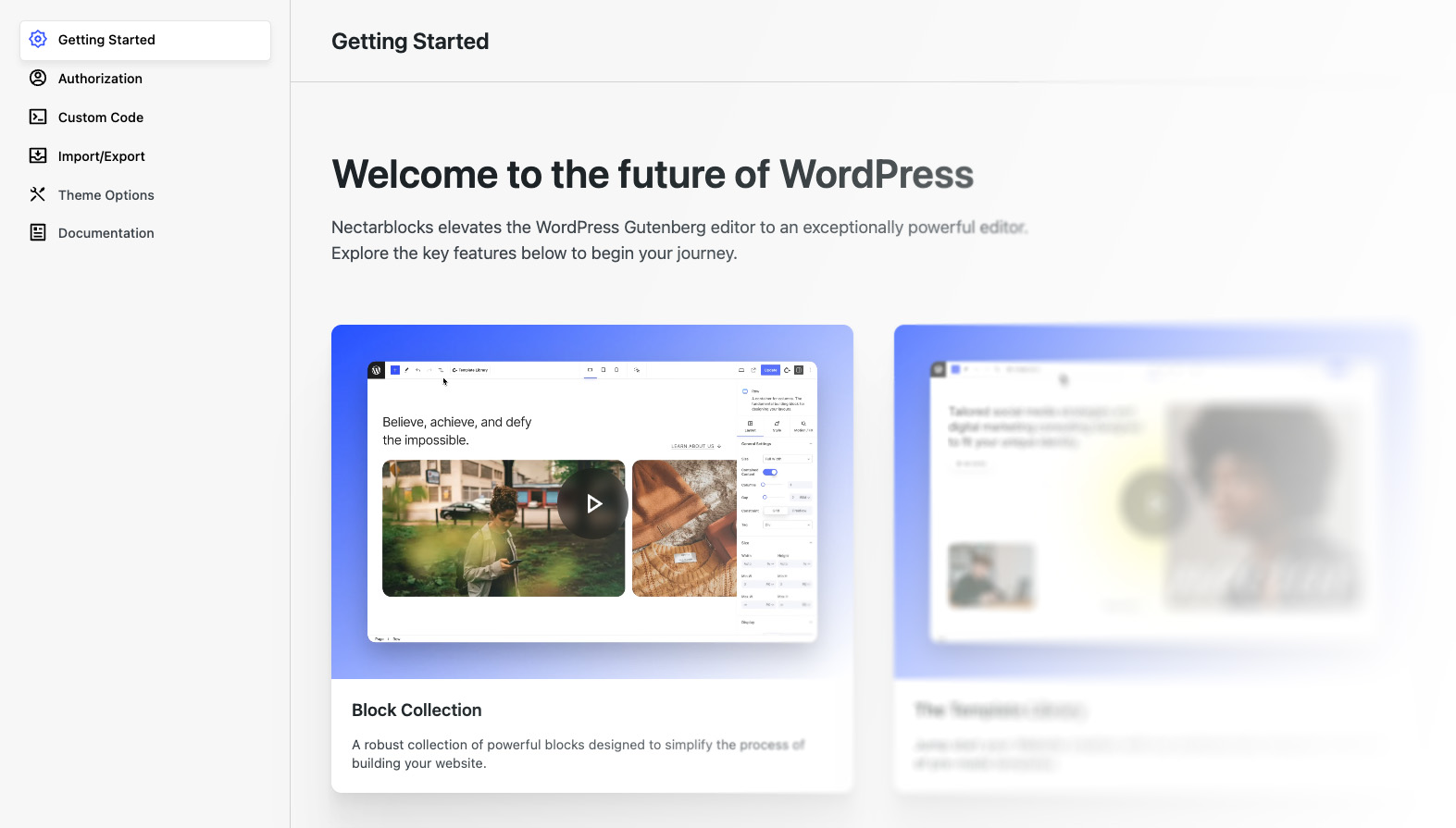
Panel Tabs
📄️ Licensing
Overview
📄️ Updates
For your privacy, you can control if you want the plugins and themes to connect to our servers to look for updates. To do this:
📄️ Plugin Options
To control some features of the Nectarblocks plugin, we have provided a set of global options.
📄️ Custom Global Code
In the Nectarblocks Admin Panel you can set values for CSS and HTML/JS that will be displayed on each page of your pages. HTML/JS can be specified in two places, the head and after the body.