Scrolling Marquee

The Scrolling Marquee block allows you to add scrolling content to your page. You can add text and images that will loop continuously at your choice of speed and direction. The font, colors, and size of your marquee are all customizable.
Sidebar Controls
General settings
- Content Select your content with choices of either images or text.
- Speed Allows you to choose the speed of your marquees loop.
- Direction Controls which direction your content scrolls.
- Left Your content will loop towards the left-hand side of the page.
- Right Your content will loop towards the right-hand side of the page.
- Gap Controls the space between each content line.
- Mask Edges Select to mask the edges of your marquee to blend in with your background.
- Image Height Adjust the height of the images in your marquee.
- Font Style Allows you to choose from any of the font styles you have created in your Global Typography Rules.
- Size/Align Allows you to choose the size and spacing of the content within your marquee.
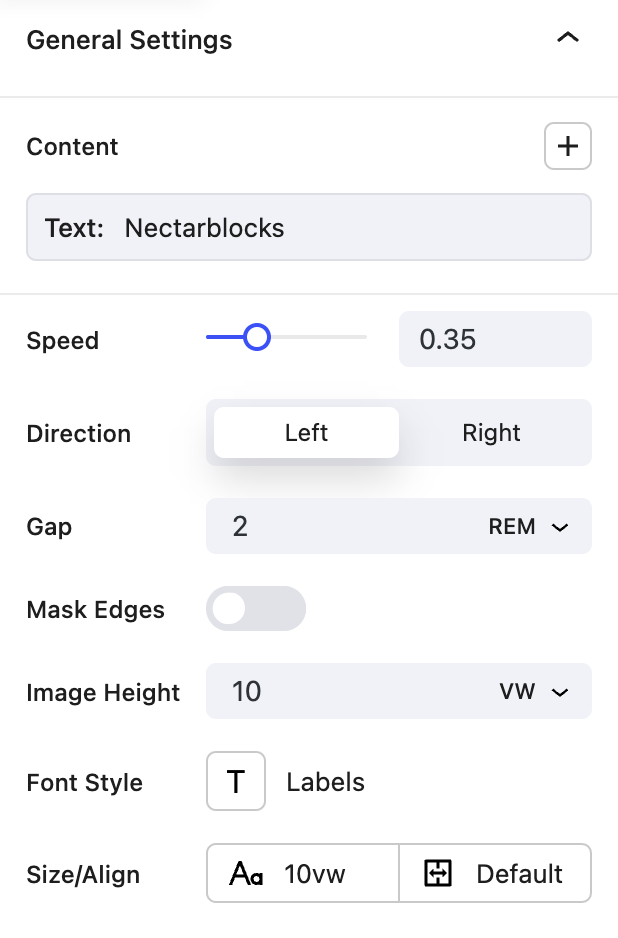
Block Controls Available
The following are common Nectar Block controls which are used in other blocks as well as the Scrolling Marquee block.
- Display
- Background
- Border
- Size
- Position
- Spacing
- Link
- Effects / Transform
- Animations