Image

The image block allows you to add an image to your page. You can choose from any of the images you have uploaded to your media library, upload a new image or utilize the Nectar Images functionality to insert an image from Unsplash.
Sidebar Controls
General settings
- Image Allows you to select an image to display.
- Title The text which will be used for the
Titleattribute of the image. - Alt Text The text which will be used for the
Alt Textattribute of the image. - Resolution The resolution of the image. This will be used to determine the size of the image when displayed on the page. All registered WordPress image sizes will be available to choose from.
- Image Ratio Allows you to set the ratio of the image. This will be used to determine the size of the image when displayed on the page.
- Alignment The alignment of the image.
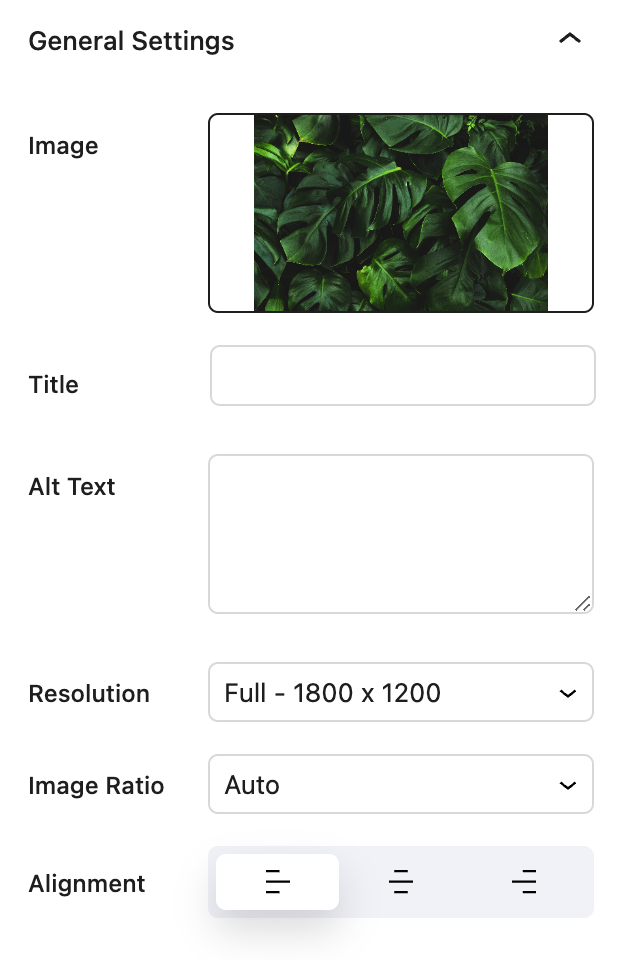
Block Controls Available
The following are common Nectar Block controls which are used in other blocks as well as the Image block.
- Size
- Display
- Border
- Position
- Spacing
- Link
- Animations
- Effects / Transform